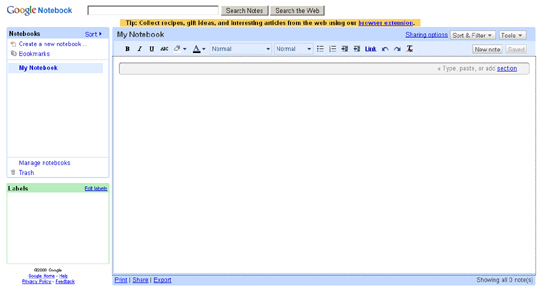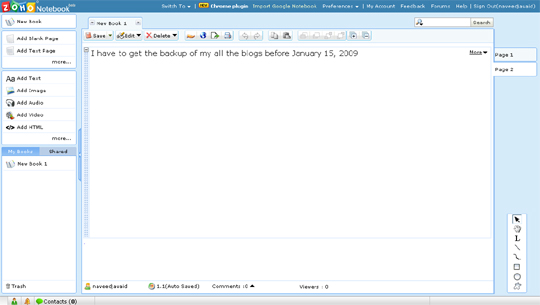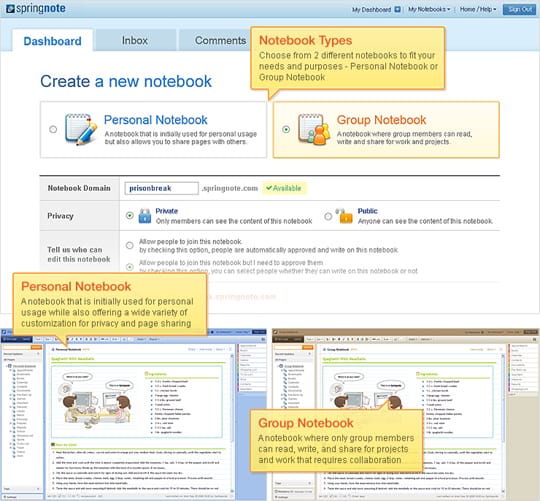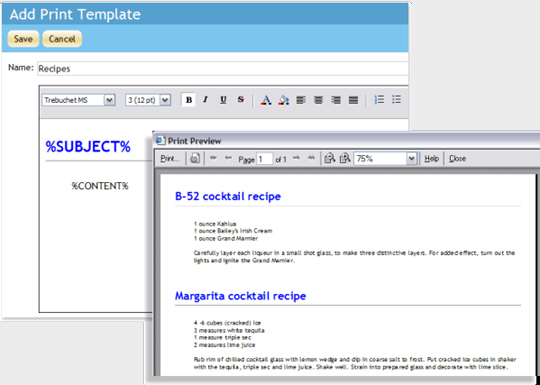The Six Best Online Note Taking Apps You Would Love To Know
17.01.2010
POSTED IN Blog, Resources | NO COMMENTS TAGS : app, best, note, online, useful
Today, we are listing The Six Best Online Note Taking Apps You Would Love To Know. These would be very helpful for you to write, organize and share your notes. If you are designer, developer, office worker, manager, supervisor, student, home user, etc but we hope that these are worth checking for all of you. Most of them are not very well known but they are really amazing in respect to their features. Just take a look at them and share your thoughts here.
Google Notebook is a free online application offered by Google that allows users to save and organize clips of information while conducting research online. The browser-based tool permits a user to write notes, clip text and images, and save links from pages during a browser session. The information is saved to an online “notebook” with sharing and collaboration features. Notebooks can be made “public”, or visible to others, and can also be used to collaborate with a list of users (either publicly or privately).
With Zoho Notebook, You can create different types of content like text, image, audio, video, etc. It will allow you to share a whole book, page or just an object on a page by granting read/write permissions. There is an option to keep track of changes not only at the book or page level but also at the object level.
Yahoo! Notepad is a place to write down and organize notes. You can access the notes from any computer, anytime—they’re part of your password-protected Yahoo! account.
Notefish makes Internet research simple. If you are making a purchase or planning a trip, this is perfect for you. You can save information from the web into a single online Notefish page, then organize and share with anyone you want.
Springnote is a great way for you to create notebooks for ideas, interests, multimedia, projects, and documents. It allows you to create pages, to work on them together with your friends, and to share files.
You can make or keep notes online with WebAsyst. It would be thoughts, instructions, memos, to do lists, recipes, or plan a party or any kind of short text notes. There is an option to share your notes with friend and colleagues and having each with specific access rights.