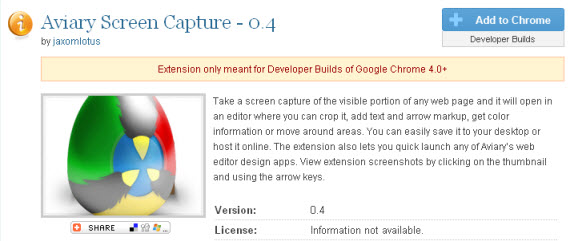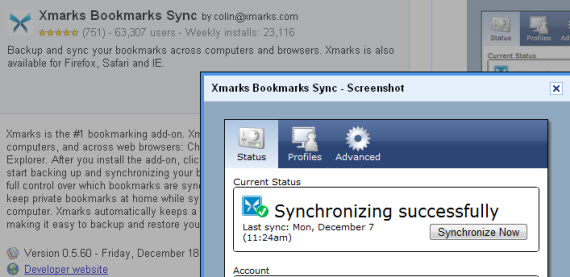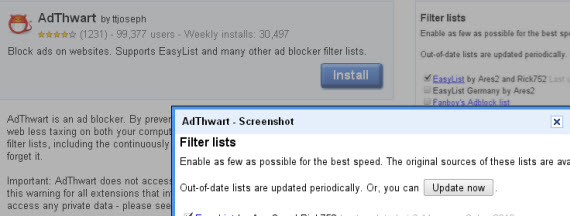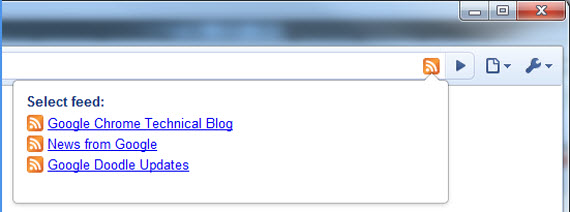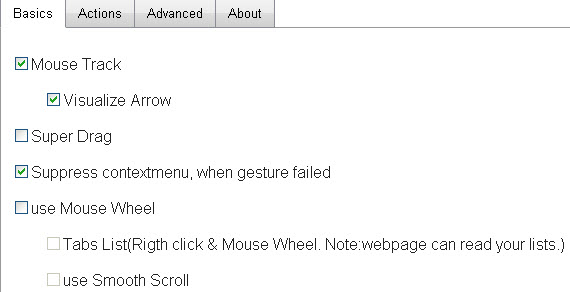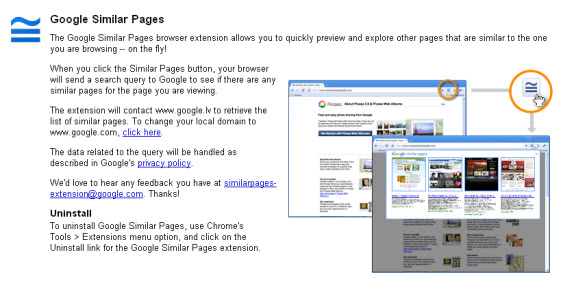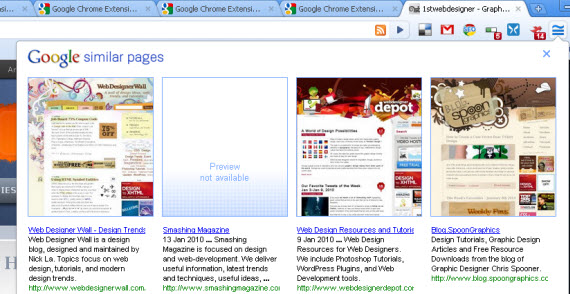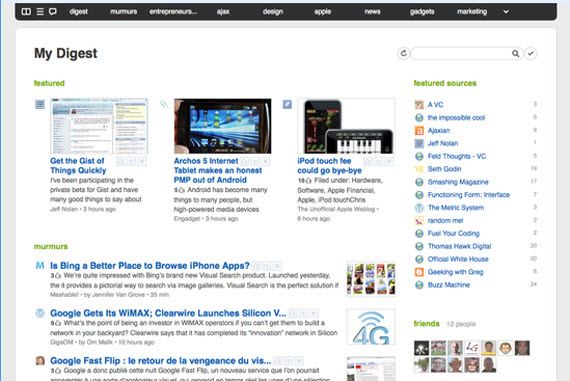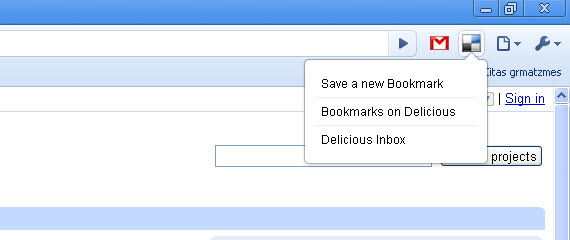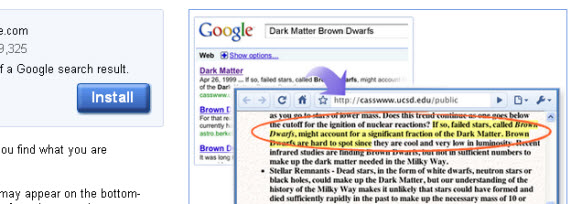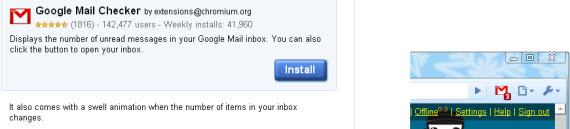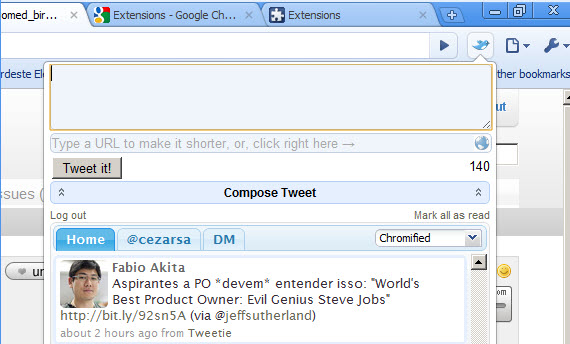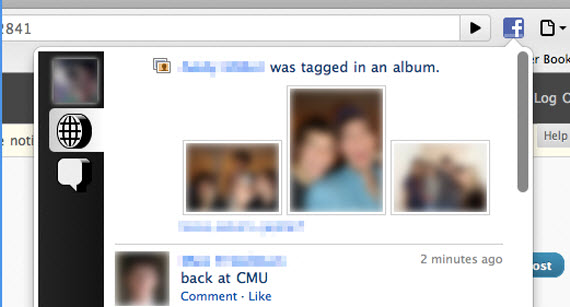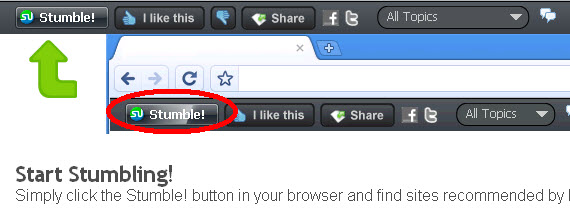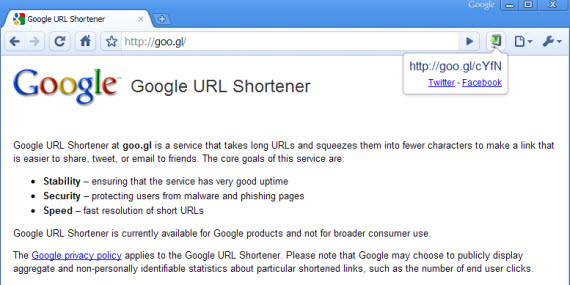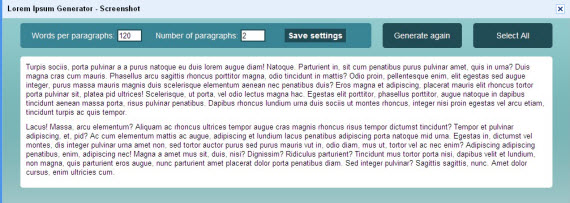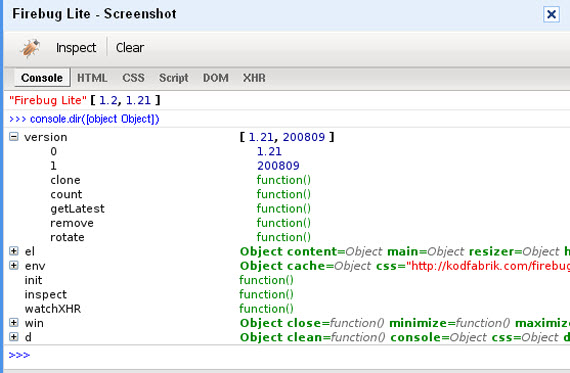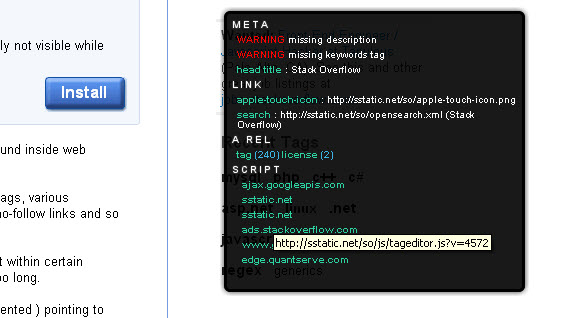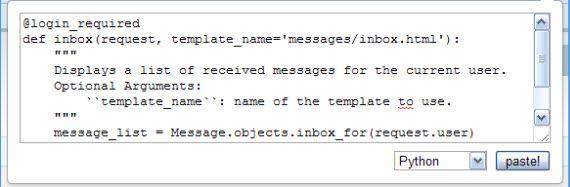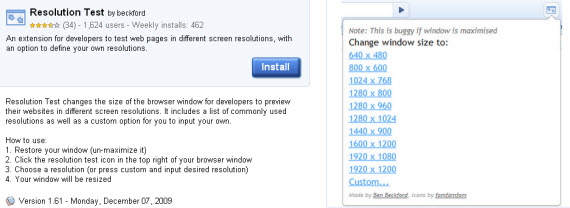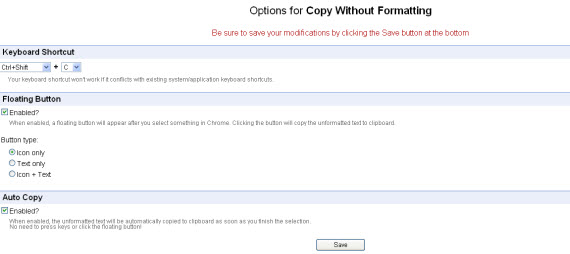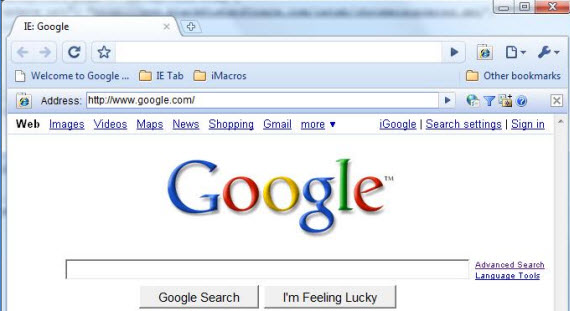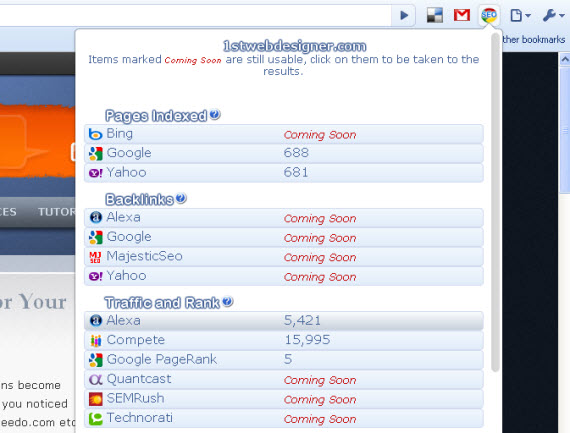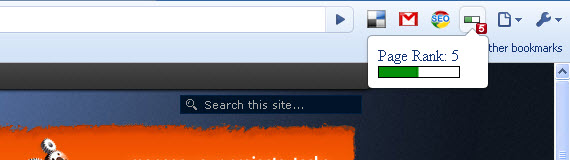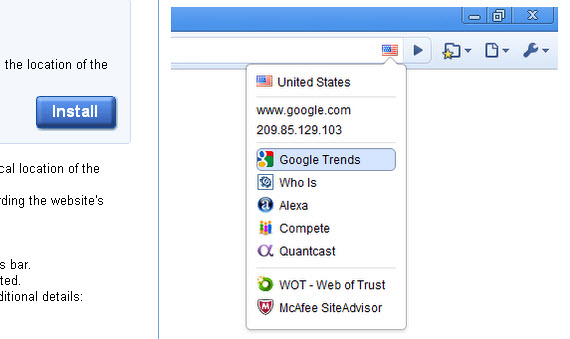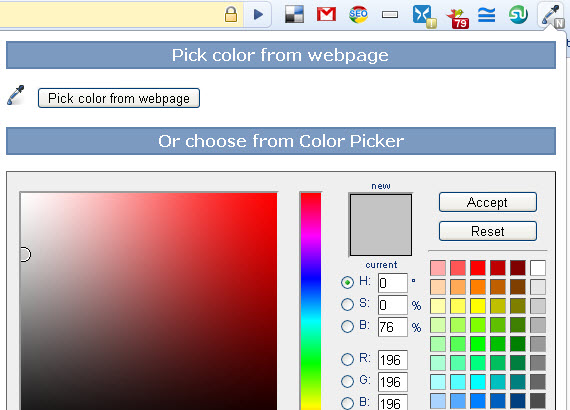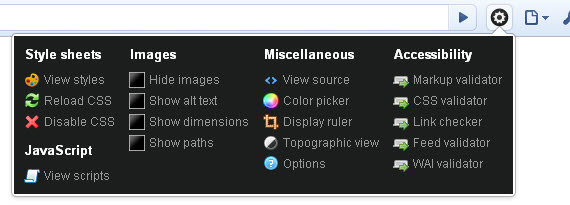I’ve always been using Firefox browser, I mean already for 5–6 years and never thought I would want to choose something else. Firefox is great browser and what makes it so great is all those thousands of plugins you download freely. You can find now plugin for almost everything you could ever think of – there is only one big downside. Firefox is much slower than Chrome and actually eat’s more of computer’s CPU than other browsers.
I have a friend who suggested to try Chrome again and I thought I will give it a try – now I will check how much and how good extensions Chrome has and is it enough to transfer now?
This article will try to answer to question – can designer, web developer, social marketing, SEO person actually transfer to Chrome without any loss of extension features. Are there something similar to FireBug, WebDeveloper, Color Picker, SEO For Firefox, Alexa ranks, debugging tools, which can be replaced to be used daily?
Let’s put Chrome on test – shall we?
If you know a little about Google Chrome read our previous article about this browser features – Google Chrome Review.
Chrome Extensions For Daily Browsing
1. Aviary Screen Capture
Take a screen capture of the visible portion of any web page and it will open in an editor where you can crop it, add text and arrow markup, get color information or move around areas. You can easily save it to your desktop or host it online. The extension also lets you quick launch any of Aviary’s web editor design apps. View extension screenshots by clicking on the thumbnail and using the arrow keys.
2. Xmarks Bookmarks Sync
Backup and sync your bookmarks across computers and browsers. Xmarks is also available for Firefox, Safari and IE.
Since I am working on one computer at work and laptop, I love this automatic tool syncing my bookmarks and allowing me to worry about other things.
3. AdThwart
Block ads on websites. Supports EasyList and many other ad blocker filter lists.
4. Evernote Web Clipper
Evernote’s Web Clipper extension let you save interesting stuff you see on the web.
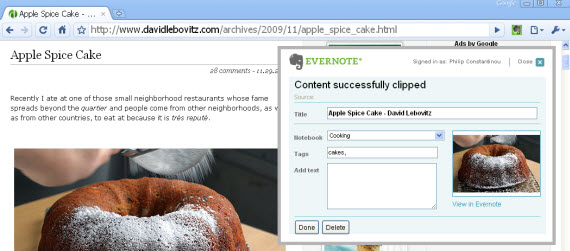
5. LastPass
LastPass is a free online password manager and Form Filler that makes your web browsing easier and more secure.
6. RSS Subscription
This extension auto-detects RSS feeds on the page you are reading and upon finding one will display an RSS icon in the Omnibox, allowing you to click on it to preview the feed content and subscribe. Very handy extension for daily blog browsing.
7. Chrome Gestures
Allows you to execute common commands (like page forward/backward, close tab, new tab) by mouse gestures drawn over the current webpage, without reaching for the toolbar or the keyboard.
If you don’t know how mouse gestures work, check out this video.
8. Google Similar Pages beta (by Google)
Discover webpages similar to the page you’re currently browsing. I understand this extension works similar like StumbleUpon, but it’s more objective because it’s based on Google search engine and it’s been released by Google – cannot be bad!
Here I tested it on my own website and got 4 very popular design blogs displayed – first test looks good, I am trying it more definitely.
9. Feedly
A magazine-like startpage. A fast and stylish way to read and share the content of your favorite sites and services. Provides seamless integration with Google Reader, Twitter, Delicious, YouTube and Amazon.
10. Delicious Chrome Extension
Very simple and clean Delicious extension allowing you to simply bookmark page to Delicious. This extension adds just one button, without whole bookmark bar, I loved it!
11. Google Quick Scroll
Google Quick Scroll is a browser extension that helps you find what you are searching for faster. After you click on a Google search result, Quick Scroll may appear on the bottom-right corner of the page, showing one or more bits of text from the page that are relevant to your query. Clicking on the text will take you to that part of the page.
Chrome Extensions For Social Networking
12. Google Mail Checker
Displays the number of unread messages in your Google Mail inbox. You can also click the button to open your inbox, very handy tool for daily browsing.
13. Chromed Bird
Chromed Bird is a Twitter extension that allows you to follow your timelines and interact with your Twitter account.
14. Facebook for Google Chrome
Extension which lets you read your Facebook news feed and wall. You can also post status updates.
15. StumbleUpon Extension
Simple StumbleUpon toolbar for Chrome, you should be very familiar with it if you are stumbling daily.
16. goo.gl url shortener
goo.gl url shortener is an extension which allows you to shorten the current website URL with the new Google URL Shortener service http://goo.gl/.
Chrome Extensions For Web Designers, SEO specialists and Web Developers
17. Lorem Ipsum Generator
Many other extensions of this type – in other browsers – simply complicate this task, using really extensive code, XHR, etc. The main purpose of this one, is to use the less amount of code (and also memory) and help the developer/user to get the job done.
Great and simple classic Lipsum extension, required in every designer’s toolbar.
18. Firebug Lite
Firebug Lite is a tool for web developers, that allows you to edit, debug, and monitor CSS, HTML, and JavaScript live in any web page.
19. META SEO inspector
A Google Chrome extension useful to inspect the meta data found inside web pages, usually not visible while browsing.
20. Pastebin
Post and coloring source code (C, Python, Ruby, HTML, CSS, …) on a pastebin service. Although useful for the share on the forums, IRC or social networks (like Twitter).
21. Speed Tracer (by Google)
Get insight into the performance of your web applications.
22. Resolution Test
An extension for developers to test web pages in different screen resolutions, with an option to define your own resolutions.
23. Copy Without Formatting
Provides various ways (customizable keyboard shortcut, floating button, or auto-copy) to copy your selection WITHOUT formatting.
24. IE Tab
Use Internet Explorer to display web pages in a Chrome tab. Some sites can only be displayed using IE, and with this extension you can now see those sites without leaving Chrome. Great for web developers who want to test the IE rendering engine, users who use sites with ActiveX controls, and users who want to use the explorer view for local files (i.e. file:// URLs).
25. Chrome SEO
I couldn’t live without great SEO tool, where I could see stats of current page I am visiting, this tool is under development still, but already it’s very lightweighted, fast and working just excellent.
“The Google Chrome SEO extension provides easy access to Search Engine Optimization Tools that can help you with Competitive Analysis, Keyword Research, Backlink Checks and other daily SEO tasks.”
26. PageRank
Very simple and light extension which only task is to display pagerank automatically while page loads. For advanced browsing I would use Chrome SEO, but for automatic,fast stats display I like this plugin in my Chrome Extensions as well!
27. SitezMeter
SitezMeter displays traffic charts from Google Trends, Alexa and Compete side by side, as well as ranks. This extension is a handy tool to webmaster, web site owner and SEO/SEM specialists.
Of course, you can go to SitezMeter website directly, but this helps sometimes to do it faster in handy way, anyway – your pick!
28. Chrome Flags
Chrome Flags displays a country flag indicating about the physical location of the websites you’re visiting. The extension also provides access to detailed information regarding the website’s servers, owners, traffic and trustworthiness.
29. Eye Dropper
Eye Dropper and Color Picker extension which allows you to pick color from any webpage or from advanced color picker. You can also check option, that selected color HEX code will be automatically copied to clipboard. This tool is even more handier than ColorPicker on FireFox, because HEX code I needed to copy/paste manually.
30. MeasureIt!
Draw out a ruler that will help you get the pixel width and height of any elements on a webpage.
Yes, this popular Firefox extension for designers is available on Chrome as well! Great!
31. Pendule
Built in features for developers
I didn’t know there are already built in features for web developers, but wow, there is – and you don’t need to install anything.
This “Inspect Element” feature works similar like Firebug, but it has different features. Just select and element, text you are interested in, click right mouse button and check inspect element – you will get advanced and precise results right away! Very, very handy!
Read more about built-in features for developers in this google guide.

Summary
While testing all those different extensions, what I enjoyed the most – extensions are super easy and extremely fast to install/uninstall/activate. I was used to Firefox restart browser statement all the time, I never really thought about it. With Google Chrome you just click on install button and extension is live and working in seconds without any slow downloading or restarting, lagging. And in the same time, if I decided not to keep that extension, I could easily uninstall it as well without any problems.
I am amazed, it took me so long to try Chrome extensions, because I thought there could be nothing better then Firefox, all those thousands of plugins it has and there no way Chrome could compete with something like that EVER.
Dear readers, I was very wrong – of course, there aren’t so many extensions available just yet, but already all of them works way better, way faster and for now I haven’t got any problems with Chrome at all – just big, positive surprises.
For designers and developers I would suggest to give Chrome a try and check out design related extensions, there are already. They aren’t so much but already very handy and fast to use, which usually wasn’t the case with Firefox however.
Huh..but for daily browsing, tweeting, stumbling, mail management, blog writing ( yes, I mean all bloggers) – I suggest to switch to Chrome today and give it a chance. Try it for 3-4 days, install several your favorite extensions from this list and I am pretty sure, you will not want to go back to Firefox for daily browsing. Just my personal opinion, but I was very strong Firefox lover until yesterday, so there must be something good with this new browser I think 🙂
Let me know about your pros,cons and experiences with Chrome comparing it to Firefox! Let’s go to browsing!