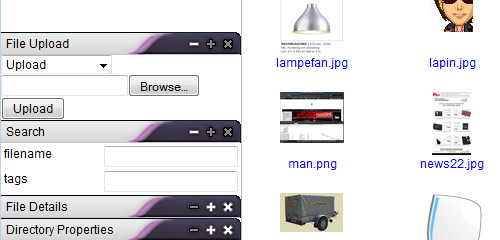Freebies: Icons, Photoshop brushes and more
20.01.2010
POSTED IN Blog, Graphic Design, Resources, Web Design | NO COMMENTS TAGS : brushes, cool, creative, design, freebies, graphic, icons, original, patterns, photoshop, resources
Free Vectors — Social Networking Icons (10 Colors/2 Styles)
![]()
Included are 21 social networking icons, in 2 different styles, with 10 color variations total. So in short, it’s a lot of icons! One of the styles is more glossy/gradient-y, and one of the styles is flat. Also, the download includes both CS & CS3 files.
Streaks of Light: 40 High Resolution Photoshop Brushes

Today, I am releasing one of my favorite sets of brushes to date; a set of 40 high resolution Photoshop brushes for creating streaks of light. It seems like each set of light effect brushes I make get better and better. This set is really amazing and I hope that you enjoy them!
Free Texture Tuesday: Bokeh

A set of 5 bright and colorful high resolution bokeh textures.
Abstract 3D Renders Pack – 33 Free Images

This abstract render pack comes filled with 33 images of 3D abstract renders. All the images are in PNG format with transparent backgrounds. For the adventurers out there, we have also included two of the 3ds Max files that this pack was created with!
108 Mono Icons: Huge Set of Minimal Icons
![]()
There are 108 simple icons included in this set. The icons are avaliable in 32×32 px .png (transparent background) format.
330 Free Letter Pressed Icons
![]()
A collection of over a 100 letter pressed icons, in various letter pressed styles exclusive to Creative Nerds readers. The icons include three PSD files which are full of icons which you can drag and drop into your designs.
5 Free Tape Brushes

Tape is often used to hold things together or fix broken items. That being said, I don’t think these brushes will fix a bad design, but they will surely add a nice touch to hand drawn styles and anything else you find them useful for. Each brush measures around 2500 pixels.
HTML5 Visual Cheat Sheet (Reloaded)

This cheat sheet is essentially a simple visual grid that contains a list of all HTML tags and of their related attributes supported by HTML 5. The simple visual style I used to design this sheet allows you to find at a glance everything you are looking for.
Design Cartons Free Icon Set For Designers

Here are 5 high quality icons of boxes/cartons that you can use to announce the launch of a new application or on your portfolio websites. There is plenty of space to add your own flavor to the graphics like your name, important dates, blog names, app names etc.
Tipz — Free WordPress Theme

A free WordPress theme from Alex at Crazy Leaf Design featuring widget ready areas, 3 columns, 2 sidebars (right and left), featured post section with featured image custom field, integrated logo changer (text or image).
Free Vector Icons: Panda Social Network Icons

A free package containing 12 sweet panda animals, 128×128 pixels each, that have social network marks on their stomach. You’ll get 12 .png files and 1 vector (.ai) file in case you need to rescale them (in Adobe Illustrator format).
Free Sketching & Wireframing Kit

Sketching & Wireframing kit is a free set of elements for sketching and wireframing. It consist of form elements, icons, indicators, feedback messages, tooltips, navigation elements, image placeholders, embedded videos, sliders and common ad banners.
18 Stained Brown Paper Textures

A large set of high resolution stained brown paper textures.
11 Free Scaffolding Grunge Vectors & How-To

This set of 11 Free Scaffolding Grunge Vectors was specifically created with large print designs in mind, but they can be used in web projects too. It’s a common technique to slightly destroy large type in ads and other print campaigns.