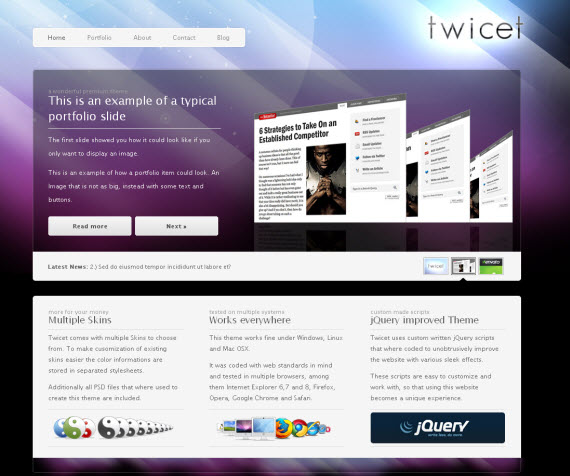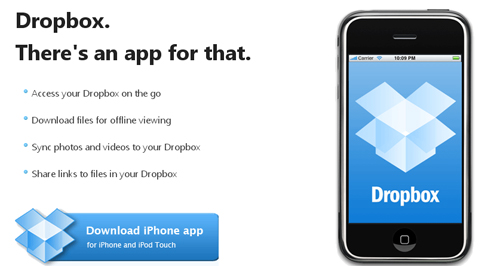30 Outstanding Commercial WordPress Portfolio And Photoblog Themes
23.01.2010
POSTED IN Blog, Resources, Web Design, Web Dev, Wordpress | NO COMMENTS TAGS : best, Blog, easy, plugin, quick, site, templates, useful, web, wordpress
If you need to complete quick project and you are ready to spend some money for it, this premium WordPress portfolio theme showcase will definitely interest you! This is follow-up article to previous one about free themes, check it out – 24 Free Portfolio And Photo Gallery WordPress Themes.
I think it’s okay to spend few bucks for great theme with full support and many features for fast projects. I just bought one as well, just because I needed to set up site rapidly fast, but I had specific requirements for that blog. I visited several premium theme sites and found good looking theme I was happy with in 30 minutes.
It was interesting experience for me and this research was quite exciting as well – when I went through these themes I found out several modern jquery features many sites do not offer just yet, interesting designs..really premium like! Even if I didn’t buy anything this time, I got a lot of inspiration and new ideas just while browsing! Enjoy and let us know which was your favorite theme?
1. Twicet (37.00$)
Theme Features (few of them):
- Valid XHTM Strict1.0 and CSS 2 .1, tableless Design
- jQuery support
- Fading Portfolio/Item slider
- Dropdwon Menu, improved with jQuery
- jQuery 100% unobtrusive wich degrades gracefully if javascript is turned off
- Gallery Page with lightbox
- Working ajax/php contact form
- Newsticker
2. Display ( 42$)
DISPLAY is a WordPress Theme, best suited for Business and Portfolio sites. It comes with a fantastic 3D Image slideshow that can be controlled from your backend with a custom tool. The Theme has a huge wordpress custom backend (8 additional Admin Pages) that make customization of the Theme easy for those who dont know much about coding or wordpress.
The Theme also comes with a more subtle fading image slider. You can use this slider as your main slider, otherwise it will be used as a fallback if the users browser doesnt support flash.